|
|
《PS 柔化景深滤镜》(OnOne Software FocalPoint 1.1.1 plugin for Photoshop)[RAR]
中文名称: PS 柔化景深滤镜
英文名称: OnOne Software FocalPoint 1.1.1 plugin for Photoshop
资源格式: RAR
制作发行: OnOne Software
发行时间: 2009
地 区: 美国
语 言: 英文
资源简
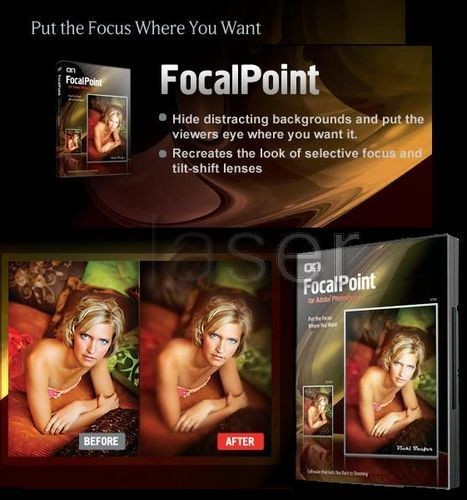
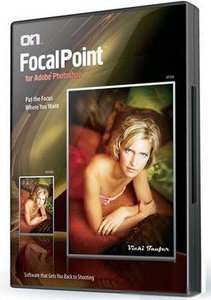
官方网址:http://www.ononesoftware.com/detail.php?prodLine_id=35
OnOne出品的一款PS景深滤镜,拥有很多其特有的技术,比如3D Tilt等。FocalPoint 1.1.1版同时支持Lightroom 2以及Aperture 2.1。
自第一个摄影镜头发明以来,选择性聚焦就成为了摄影技术中的一部分。用来控制聚焦平面或是去除边缘锐度的技术有很多。最常用的方法就是利用一个大的孔径透镜制造出一种相对狭窄的景深来控制相机的景深。现在,摄影师拥有了一种新的Photoshop插件帮助他们摆放所需焦距的位置。这就是全新的 FocalPoint 1.0。
选择性聚焦选择性聚焦被用来消除分散注意力的背景并突出从观赏者角度观看的物体。它也应用于艺术摄影当中。他不仅广泛运用在肖像摄影及婚纱摄影中,而且也常出现在商业摄影及新闻摄影中,尤其是在食物摄影当中。以上提到的所有技术所运用的时代都需要在摄影时配备额外的设备并且知道该如何操作。而其中的很多工具并没有被转换成数字技术或是在数码摄影中采用的方式不同。
数码暗室的新工具 FocalPoint提供给摄影者一种方法创造理想的景深控制丶聚焦平面以及在任何照片拍摄完之后需要更多的调节及精度。FocalPoint的焦点缺陷控制系统让使用者能实实在地的感觉到是在使用一个真实的镜头。它使得摄影者能很快地体会到环形或是平面的最佳位置,然后调节加入模糊的量以及模糊效果的类型。这确实是个巨大的便利而又不需要诸如辅助镜头及滤光镜的设备,因为它允许摄影者在照片拍好之后调节焦点,利用相机进行更多的调节而非拍摄更多的照片。
轻松加入虚光照。虚光照是指增亮或是调暗图片的边缘。它是摄影中常见的技术。虚光照技术与选择性聚焦技术相互依存。虚光照可以通过虚光罩创造出来,或是在暗室里通过烘烤或挡光图片的边缘。它和选择性聚焦的使用原因相同,将分散视线的背景最小化,突出从观赏者角度观看的物体。如今,虚光照通过不同的方法被主要运用到Photoshop中,但是所有的方法都需要多种手动方式来达到可控制的,正确成形的最佳位置。FocalPoint焦点缺陷控制系统允许摄影者同时进行选择性模糊及增亮或调暗最佳位置的周边。
Easily Add Selective Focus to your Photos with FocalPoint
- Create realistic depth of field control, plane of focus control and selective focus
- Minimize distractions in the background and focus the viewer's eye on the subject
- Easily add vignettes
The use of selective focus has been part of photography since the very first lenses where invented. There are many techniques used to control either the plane of focus or removing sharpness from edges. The most common way to do this is by controlling depth of field in the camera by using a large aperture lens producing a narrow depth of field. Now photographers have a new Photoshop plugin to help put the focus where they want — the all new FocalPoint 1.0.

Selective Focus
The use of selective focus is used to remove distracting backgrounds and to focus the viewer's view on the subject. It has artistic applications as well. This is a popular look in both portrait and wedding work, and it's also used in commercial and editorial photography, especially food. All of these focus techniques are usually used at the time the photograph is taken and require additional hardware and knowledge of how to use them. Many of these tools have not transferred to digital or behave differently with digital photography.
A New Tool for the Digital Darkroom
FocalPoint plugin for Photoshop gives photographers a way to create realistic depth of field control, plane of focus control and selective focus to any image after it is photographed allowing for more control and precision. The focus bug control in FocalPoint has a tangible, hardware feel much like using a lens. It makes it fast for a photographer to define the "sweet spot" either in a round shape or a plane and then control how much and of what kind of blur they would like to add. This has a huge benefit over hardware tools like auxiliary lenses and filters because it allows the photographer to control the focus after the image is taken, giving them more control and requiring fewer shots in camera.

Easily Add Vignettes
Vignetting refers to the lightening or darkening of the edges of an image. This is a common technique in photography. Vignetting goes hand-in-hand with selective focus. Vignetting is created either in camera using vignetting hoods or in darkroom by burning or dodging the edges of the image. It is used for the same reasons as selective focus, to minimize distractions in the background and focus the viewer's eye on the subject. Today vignetting is principally applied in Photoshop through various methods but all of which require multiple manual steps for a controlled and properly shaped sweet spot. FocalPoint plug-in uses the same focus bug controls to allow the photographer to simultaneously selectively blur as well as lighten or darken the areas outside of the sweet spot.
A Virtual Lens
The FocusBug is a unique control that allows you to adjust the sweet-spot (the area in focus) and the most commonly used controls in a single, intuitive control. Simply click and drag to position the sweet-spot. Then use the Bug's legs to set the size and shape of the sweet-spot. Next, adjust the antennae to control the type and amount of blur and the hardness of the blur edge. Using the FocusBug is fluid and in real-time, just like using a lens, but in Photoshop.
Save Settings & Create Presets
Once you have an effect you like, you can save it as a preset so you can easily recall it. FocalPoint remembers all your settings including the relative size and position of the FocusBug so you can apply it to similar images without having to make any adjustments. You can use Photoshop actions to call a FocalPoint preset for batch processing an entire folder of images.
[安全检测]
已通过安全检测
安全检测软体:卡巴斯基反病毒软件2009
版本:8.0.0.506
病毒库发布时间:2009-09-01
[安装测试]
未经过安装测试,使用者后果自负与本论坛无关
共用伺服器:eDonkeyServer No2
共用服务时间:全天不定时
[免责声明]
该下载内容仅限於个人测试学习之用,不得用於商业用途,并且请在下载后24小时内删除。
资源版权归作者及其公司所有,如果你喜欢,请购买正版。
|
|