|
|
中文名: 视频编辑软件
英文名: Movavi Video Editor
资源格式: 压缩包
版本: V4.0.5
发行时间: 2009年
制作发行: Movavi地区: 俄罗斯
语言: 英文
简介:
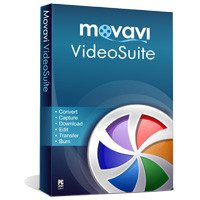

官方网站 http://www.movavi.com/videoeditor/
Movavi Video Editor 是一款功能强大的视频编辑软件,通过它您可以完成所有的视频编辑工作,编辑视频,添加音轨和字幕。添加滤镜,和特殊效果,在各种视频格式之间进行转换!

Movavi Video Editor (former EnhanceMovie) — all the video editing software tools you need in one great product. Import media from different sources. Edit video, add soundtracks and titles. Apply filters, transitions, and special effects.
Maximize your ability to edit video with the amazing new Movavi Video Editor video editing program!
Here's what the Movavi Video Editor video editing software gives you:
* Video editing timeline panel lets you edit video with separate video, audio, and title tracks
* Unique input media sources: audio & video screen capture and screencast built into the video editor
* Professional-grade filters & special effects
* Video & audio transitions
* Automatic slideshow creation
* Multiple ways to share your video creations after you edit video using our video editing software
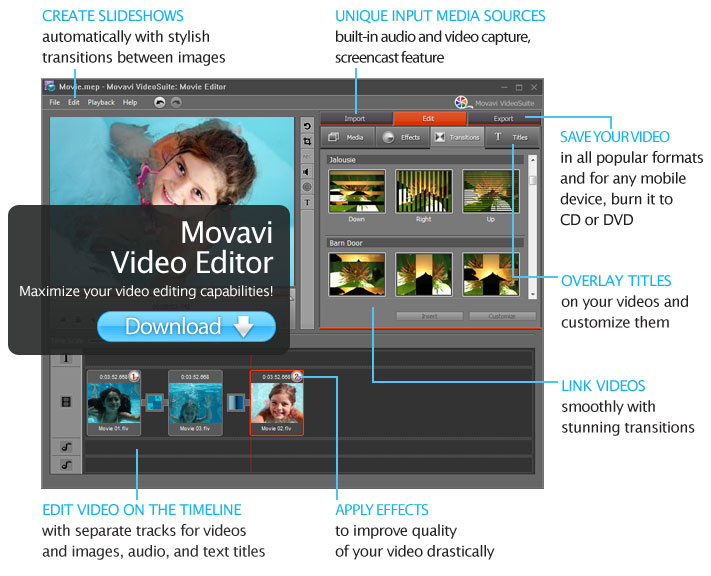
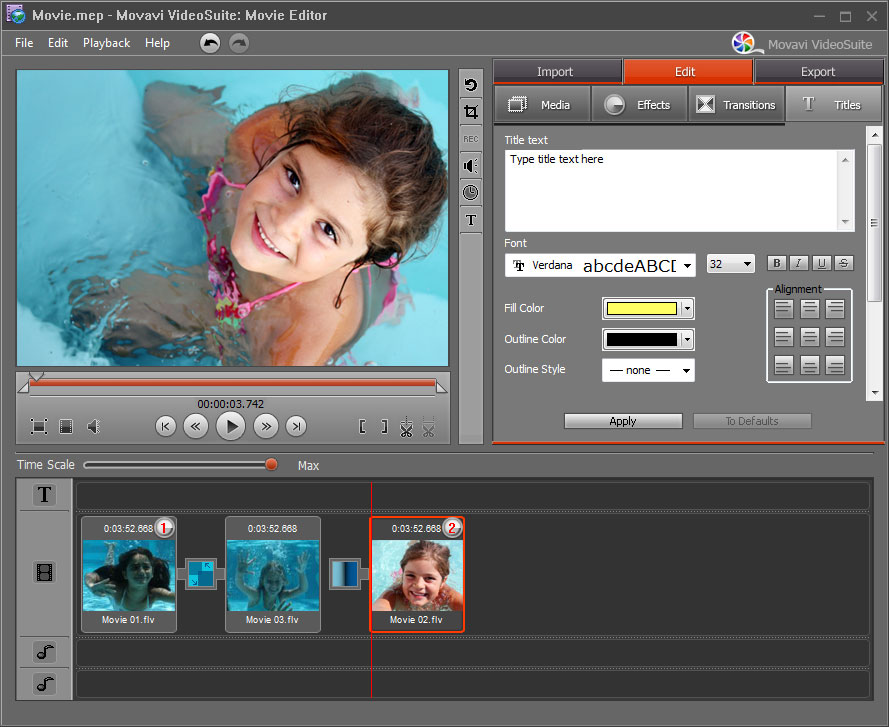
What's New
Are you a registered customer of Movavi EnhanceMovie? Get Movavi Video Editor 4 at 30% OFF!
Version 4.0, released 2nd February, 2009
The name Movavi EnhanceMovie has been changed to Movavi Video Editor
Entirely refreshed user interface
Brand new Timeline: edit video, audio and text titles on separate tracks
Adjustable playback speed of video and audio
Fully customizable text titles
Video screencapture and audio capture
Automatic slideshow creation
More video formats supported: M2T, MTS, MKV, VRO, Flash (FLV)
Input image formats supported: JPEG, PNG, BMP, GIF
Requirements
Minimum System Requirements:
Microsoft Windows 2000/XP/Vista (installation of all recent updates is recommended)
Intel or AMD or compatible processors at 1 GHz minimum
Display graphics minimum resolution of 1024x768x32-bit color RAM 128 megabytes (MB)
Minimum 40 MB of free hard disk space is needed for installation, minimum 300 Mb for proper operation
The most recent version of QuickTime Player for Windows for MOV-files processing
Administrative permissions are required for installation
Sound card
Recommended System Requirements:
Microsoft Windows 2000/XP/Vista with all recent updates installed
Intel or AMD or compatible processors at 1.5 GHz or higher
Display graphics minimum resolution of 1024x768x32-bit color
RAM: Minimum 256 megabytes (MB) or higher
1 GB of free hard disk space for proper operation
The most recent version of QuickTime Player for Windows for MOV-files processing
Administrative permissions are required for installation
Sound card
[安全检测] 已通过安全检测
*安全检测软件:F-Secure Client Security
版本详情:
F-Secure 病毒和间谍防护 8.20 build 14240
F-Secure 自动升级代理 8.23 build 2865
病毒库发布时间:更新到即时
[安装测试] 未经过安装测试,使用者后果自负与本论坛无关。
[免责声明]
*本帖介绍的文本内容转自网络,如有出入则以官方站点公布之信息为准。
*关于软件破解及注册机可能被杀毒软件报病毒或间谍木马,请自行甄别和取舍,不另行加以解释。
*资源下载后请对文件做必要的安全检测,该下载内容仅限于个人测试学习之用,不得用于商业用途,并且请在下载后24小时内删除。
*各计算机系统环境各不相同,因此不保证该软件完全兼容于你的计算机系统,最终解决软件安装问题请联络官方站点寻求相关技术支持。
*资源版权归作者及其公司所有,如果你喜欢,请购买正版。
[相关提示]
*对本资源下载前,请仔细阅读帖中介绍内容以及相关评论,以便对资源软件以及共享情况作尽可能多的了解,不主张盲目下载。
*软件以适用为选择,请勿轻易更新原有软件版本,非中文版本之软件可能在中文系统下无法安装运行或出现软件兼容性问题。
*为保证最新版本的软件能够顺利安装和运行,请登陆系统官方站点对系统做必要的升级和更新。
*发布之资源都将包含(破解补丁/注册机/序列号等)任一方式的信息资料,任何试用装或内嵌及捆绑广告/插件版本将不会作为共享资源提供。
*安装下载资源前的安全检测必不可少,在软件安装过程中请开启安全防护软件的实时监控。
|
|